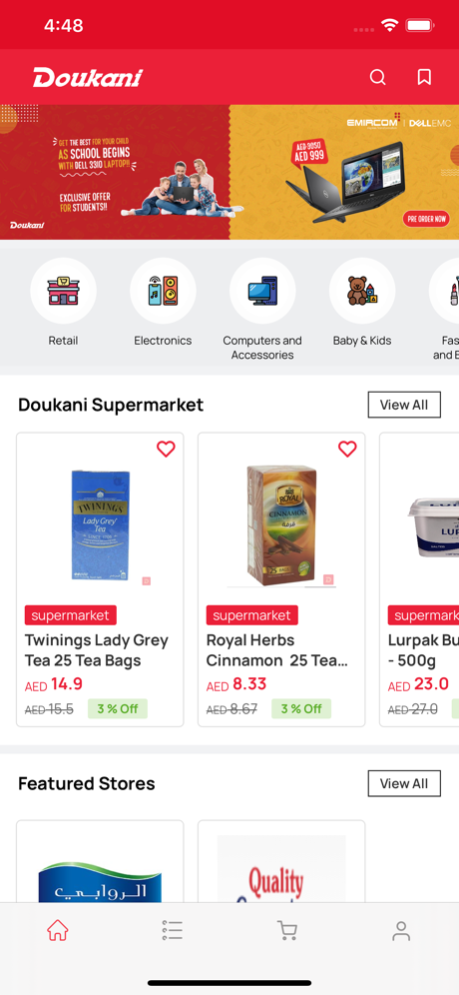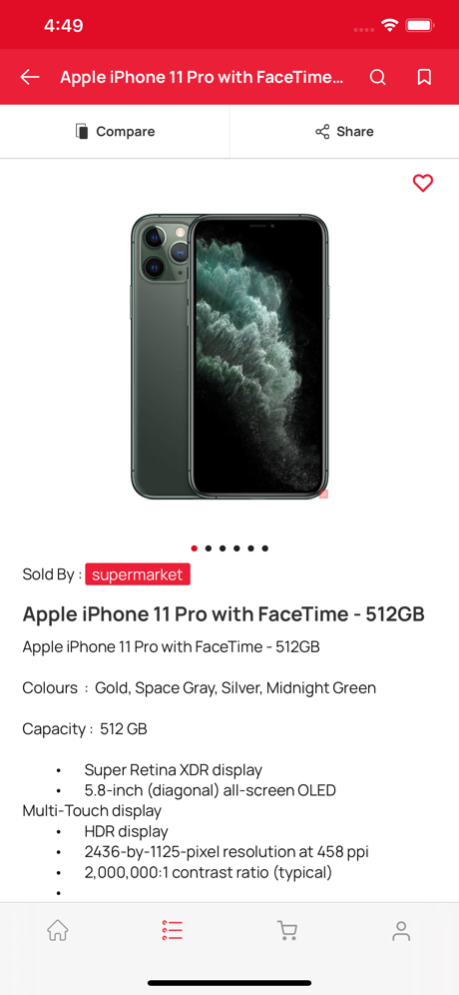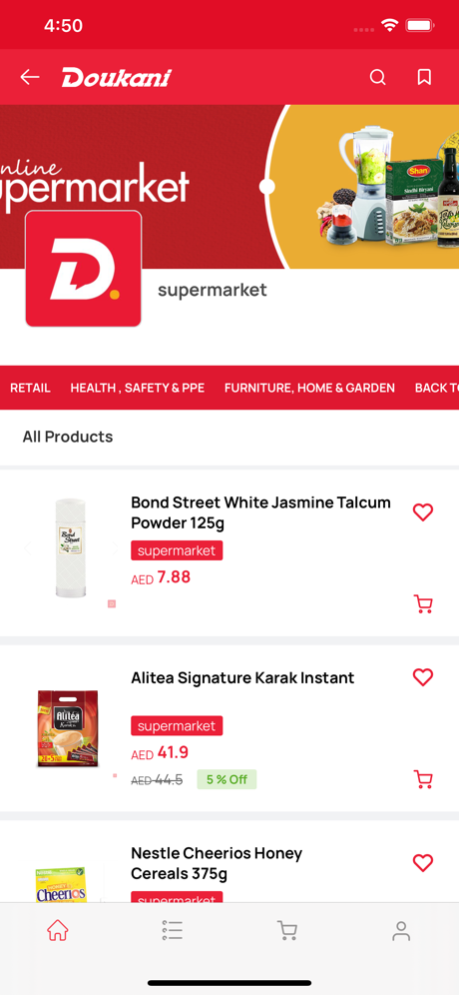Doukani 2.0.0
Continue to app
Free Version
Publisher Description
Doukani.com is a full-fledged vendor/ retail stores based e-commerce service. Now will get to have a better shopping experience from our 100 plus online stores. All new products at the best prices!
Features:
Browse through dedicated Stores (similar to Shops) and popular Categories or visit Doukani Supermarket for daily grocery shopping. Click, add to cart, and sit back. We deliver to your doorstep.
If you can't decide which product offers the best value, use the Compare option. Compare up to 4 similar products and pick the best one. We value your money.
Various payment options. We accept all major credit/debit cards and Cash on Delivery.
We also cater to bulk orders and provide Money Saver Bundles. We team up with our suppliers every now and then to create money saver bundles. Plan your purchase, budget your monthly expense for recurring purchases and you could even set up automated purchases on essential products. Visit our Supermarket store to purchase a Super Saver Bundle.
Dec 19, 2022
Version 2.0.0
Minor bug fixes.
Performance improvements.
About Doukani
Doukani is a free app for iOS published in the Food & Drink list of apps, part of Home & Hobby.
The company that develops Doukani is Doukani LLC. The latest version released by its developer is 2.0.0.
To install Doukani on your iOS device, just click the green Continue To App button above to start the installation process. The app is listed on our website since 2022-12-19 and was downloaded 10 times. We have already checked if the download link is safe, however for your own protection we recommend that you scan the downloaded app with your antivirus. Your antivirus may detect the Doukani as malware if the download link is broken.
How to install Doukani on your iOS device:
- Click on the Continue To App button on our website. This will redirect you to the App Store.
- Once the Doukani is shown in the iTunes listing of your iOS device, you can start its download and installation. Tap on the GET button to the right of the app to start downloading it.
- If you are not logged-in the iOS appstore app, you'll be prompted for your your Apple ID and/or password.
- After Doukani is downloaded, you'll see an INSTALL button to the right. Tap on it to start the actual installation of the iOS app.
- Once installation is finished you can tap on the OPEN button to start it. Its icon will also be added to your device home screen.